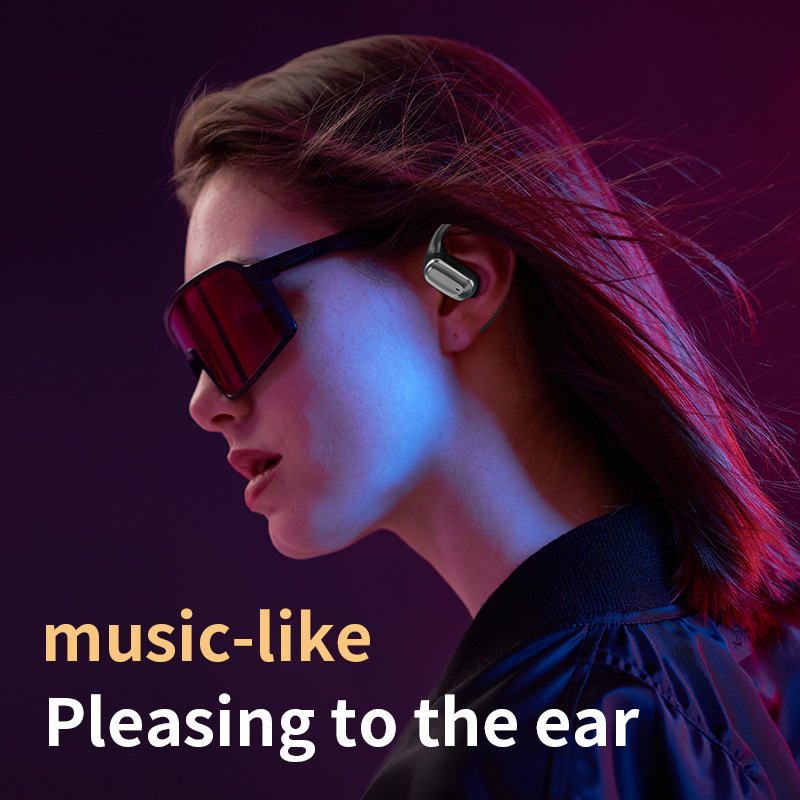A16 Color Screen Wireless Bluetooth Translation Headphones – Multi-Language Simultaneous Interpretation Earbuds
Break language barriers effortlessly with the A16 Color Screen Wireless Bluetooth Translation Headphones. Equipped with advanced multi-language simultaneous interpretation capabilities, these headphones are perfect for travelers, business professionals, and language enthusiasts. The sleek design features a vibrant color screen and comfortable ear-mounted style, ensuring both functionality and style.
Key Features:
1. Multi-Language Simultaneous Interpretation
o Supports real-time translation across various languages, enabling smooth and effective communication in diverse settings.
2. Wireless Bluetooth Connectivity
o Utilizes Bluetooth technology to connect seamlessly with your devices, providing a stable and efficient wireless experience.
3. Color Screen Display
o Features a vibrant color screen that displays essential information, enhancing user interaction and control.
4. Noise Reduction Technology
o Integrated noise reduction ensures clear audio quality, minimizing background disturbances during conversations.
5. Long Battery Life
o Offers 4-8 hours of continuous use on a single charge, suitable for extended periods of communication.
6. Comfortable Ear-Mounted Design
o Ergonomically designed for a secure and comfortable fit, ideal for prolonged use without discomfort.
7. Multi-Functional Controls
o Includes features such as voice control, support for music playback, and a digital display screen for easy operation.
Specifications:
- Color Options:
- Black
- Skin Color
- Transmission Range:
- Up to 15 meters
- Chip Type:
- Jerry
- Battery Life:
- Approximately 4-8 hours
- Functions:
- Noise reduction
- Ultra-long battery life
- Call function
- Voice control
- Support for music playback
- Digital display screen
- Low latency for e-sports
- Material:
- PC ABS
- Usage Style:
- Ear-mounted
- Style:
- Simple and modern
Usage Instructions:
1. Power On/Off:
o Press and hold the power button to turn the headphones on or off.
2. Bluetooth Pairing:
o Enable Bluetooth on your device and select "A16 Translation Headphones" from the list of available devices to connect.
3. Language Selection:
o Use the color screen interface to select the desired languages for translation.
4. Volume and Playback Control:
o Adjust the volume and manage playback using the integrated controls or directly from your connected device.
Packing List:
- 1 x A16 Color Screen Wireless Bluetooth Translation Headphones
- 1 x Charging Cable
- 1 x User Manual
Product Image: